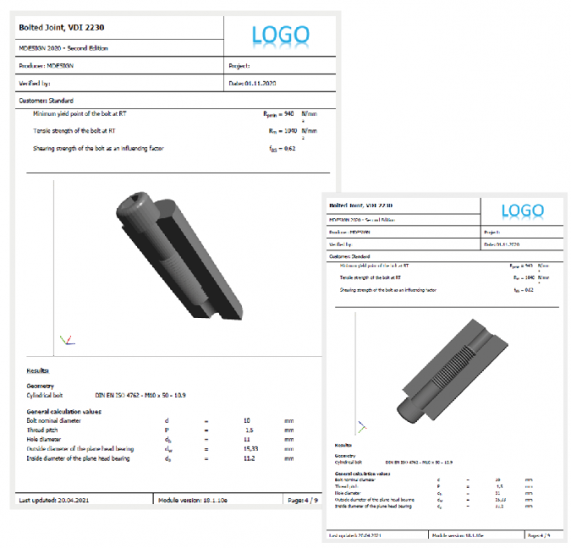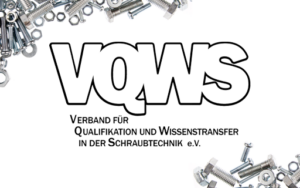Digital solutions for technical documentation
Increasing quality requirements and the expectations of inspection authorities and customers reinforce the relevance of comprehensive technical documentation in mechanical and plant engineering. Here, complete technical documentation is required at the latest when a machine is to be placed on the market for the first time. In Europe, machines must comply with the health and safety requirements of the EC Machinery Directive 2006/42/EC; in Germany, these are defined by the Product Safety Act (ProdSG).
According to the EC Machinery Directive, technical documentation must contain design and calculation verifications. These include complete information on the design and use of the machine. Without these documents, it is not possible to commission the machine. Penalties may be imposed for incomplete or even incorrect documentation.
Optimization of work processes through technical documentation
However, complete and standardized documentation must not only be created due to legal requirements, it also enables the transparent presentation of work processes within the company. Absences and fluctuation in project teams can lead to interruptions in ongoing projects. If work progress and relevant data are saved centrally and made available to all project participants, such failures can be compensated for more quickly. Efficient digital work structures therefore save time and money in the long term.
Simplify your technical documentation with digital tools
Digital tools such as the MDESIGN calculation software facilitate technical documentation, as this can be easily created by the software following the calculation process.
This process is illustrated below using the example of MDESIGN:
Following your design calculations, you can create comprehensive verification documentation at the click of a mouse. In addition to your input data, this also includes the underlying standards, guidelines and formulas, as well as calculation results, graphics and tables - in up to six languages.
Individual verification documentation according to your wishes
Would you like to add your company logo to your documentation, include a customized cover page in front of your documents or add further attachments? You can customize your documents with just a few clicks:
Under "Project data", you can change the document header, for example to enter project, author and customer names. Further adjustments can be made in the "Document layout", such as the integration of a separate title page, your logo or other attachments. A text field is available under "Project description" for further information about your calculation.
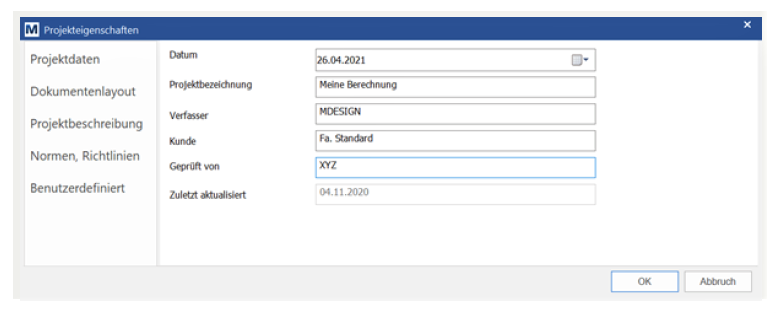
Selection of document layout and language
Three different layouts are available for the desired presentation of your documents. Further layouts can be realized by our team at any time on request. Please contact us. You can choose between German and English for your document language in each module. In some modules (e.g. MDESIGN bolt) you can choose from other languages. This not only saves translation costs, but also ensures the correct translation of technical terms.
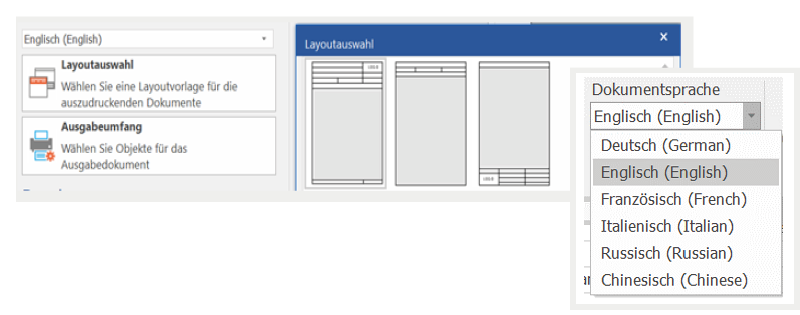
You also have the option of customizing the scope of documentation if, for example, you only want to present selected graphics from your calculation to your customers or do not want to include sensitive internal material data. Modify your documentation as required under "Output scope" by ticking the appropriate boxes.
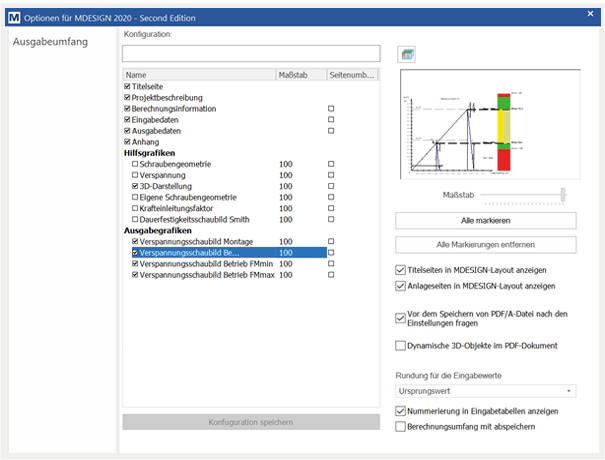
A picture is worth a thousand words - visualization through 3D models
3D models offer the simple visualization of designs and thus the possibility to quickly capture and evaluate them. MDESIGN offers these helpful tools for engineers and designers in several modules, for example for screw connections or shaft calculations. Embedded 3D models in your PDF documentation also allow individual viewing: The 3D object can be rotated and zoomed in the PDF document, allowing you to make a comprehensive assessment from all perspectives.