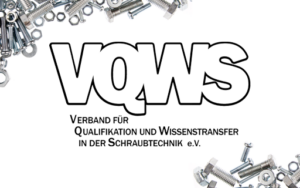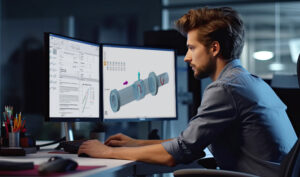For beginners & advanced users
Individual training
Start your own MDESIGN practice
This MDESIGN training focuses on the training of customer-specific examples.
In the first part of the training, the contents of the standard training courses are used as a basis in abbreviated form. This includes an overview of navigation, the use of current MDESIGN user guidance and the calculation and documentation of results
In the second part, previously provided tasks are practiced with the trainer in the participant group. The MDESIGN individual training thus offers the participants the best conditions for using MDESIGN for the current projects to be processed in the company without a familiarization phase.
Your benefit
Productivity improvement:
Using MDESIGN effectively for specific project calculations
Getting ahead:
deepen method and tool competence with MDESIGN.
High learning success:
Intensive learning experience to motivate you to achieve new successes with MDESIGN.
First-hand expertise:
Answers to questions and valuable tips and tricks.
Focal points
- MDESIGN libraries and modules
- First calculation of machine elements
- Integration of company-specific characteristic values
- Time-saving documentation of calculations
- Tips & tricks for everyday practice
- Intensive processing of previously provided customer examples
Procedure
Number of participants: max. 8 persons
Duration: 8 hours (online 2×4 hours)
The client provides tasks for the training in good time before the training date. The MDESIGN trainer prepares the tasks in order to train the appropriate approach with the participants.
Additional duration: 4 hours (internal)
The MDESIGN individual training is carried out in the form of an interactive exercise group. All participants need access to MDESIGN. Training licenses for the company's own training rooms are provided free of charge as part of the training. Alternatively, online accessto the MDESIGN cloud can also be activated for the participants.
The event is held for individual companies. The MDESIGN individual training can be booked as an in-house or online event.
When booking as an in-house event, additional travel costs are incurred.
Target group
- Newcomers who will use MDESIGN in the future
- Project staff who use MDESIGN for specific calculation tasks
- Users who want to expand the range of applications
Technical requirements
Online event:
All participants must have access to MDESIGN applications. Necessary licenses for in-house training computers (free of charge) or access to the MDESIGN cloud (subject to a charge) can be provided if required.
All participants must be authorized to participate in an online webinar. Access for Microsoft Teams or GotoMeeting will be sent to each participant. It is necessary to provide the e-mail address of the participants.
In-house event:
All participants must have access to MDESIGN applications. Necessary licenses for in-house training computers (free of charge) or access to the MDESIGN cloud (subject to a charge) can be provided if required.
The client shall provide a suitable room for the event.
The provision of a projector or a large screen is desirable, but not a requirement.