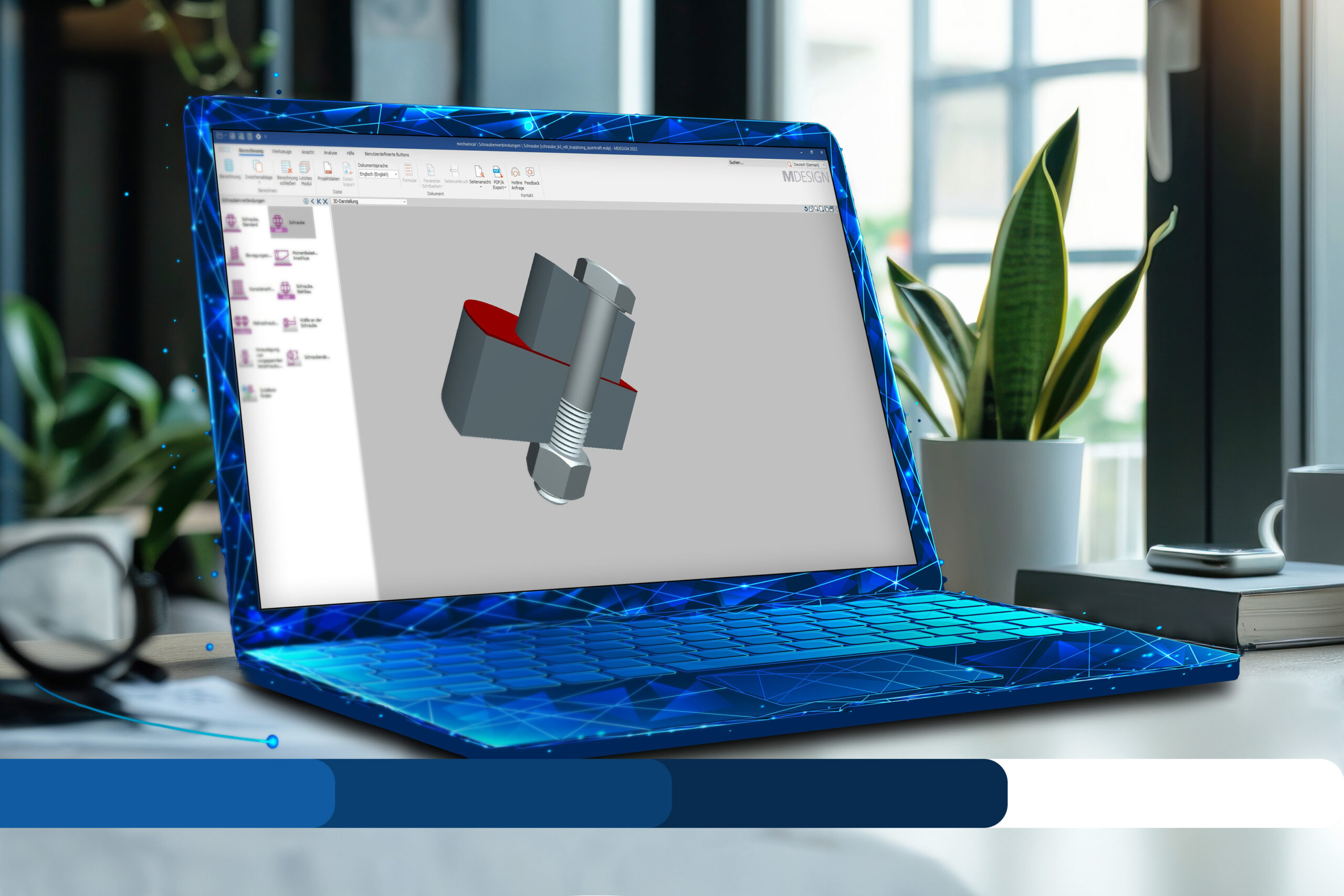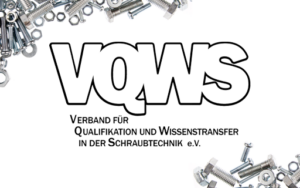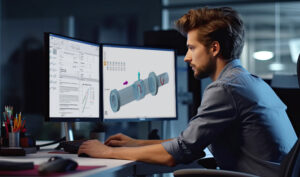For beginners & advanced users
Intensive training
The direct route to experience
The MDESIGN intensive training adopts the basic training content of the MDESIGN standard training. This covers the individual training sessions within 8 hours (2×4 hours online). If the training requirement exceeds this due to more intensive processing or the application of several specialist areas, it makes sense to extend the time. The MDESIGN intensive training has a training period of 2 days. A combination of in-house and online events is possible.
Your benefit
Productivity improvement:
Using MDESIGN effectively for multiple design tasks
Getting ahead:
Expand method and tool competence with MDESIGN.
High learning success:
Intensive learning experience to achieve even more success with MDESIGN.
First-hand expertise:
Answers to questions and valuable tips and tricks for working with MDESIGN.
Focal points
- Presentation of the MDESIGN libraries and modules
- Efficient calculation of machine elements according to current standards
- Integration of in-house material tables
- Time-saving documentation of calculations
- Tips & tricks for everyday practice
Procedure
Number of participants: max. 8 persons
Duration: 2 x 8 hours
The MDESIGN standard training is conducted as an interactive practice group. All participants need access to MDESIGN. Training licenses for in-house training rooms are provided free of charge as part of the training.
Alternatively, online access to the MDESIGN cloud can also be activated for participants. This option is subject to a charge.
The event is conducted for individual companies. The MDESIGN standard training can be booked as an in-house or online event. Additional travel expenses apply for in-house events.
Target group
- Newcomers who will use MDESIGN in the future
- Users who want to expand the range of applications
- Users who will use other subject areas
Technical requirements
Online event:
All participants must have access to MDESIGN applications. Necessary licenses for in-house training computers (free of charge) or access to the MDESIGN cloud (subject to a charge) can be provided if required.
All participants must be authorized to participate in an online webinar. Access for Microsoft Teams or GotoMeeting will be sent to each participant. It is necessary to provide the e-mail address of the participants.
In-house event:
All participants must have access to MDESIGN applications. Necessary licenses for in-house training computers (free of charge) or access to the MDESIGN cloud (subject to a charge) can be provided if required.
The client shall provide a suitable room for the event.
The provision of a projector or a large screen is desirable, but not a requirement.