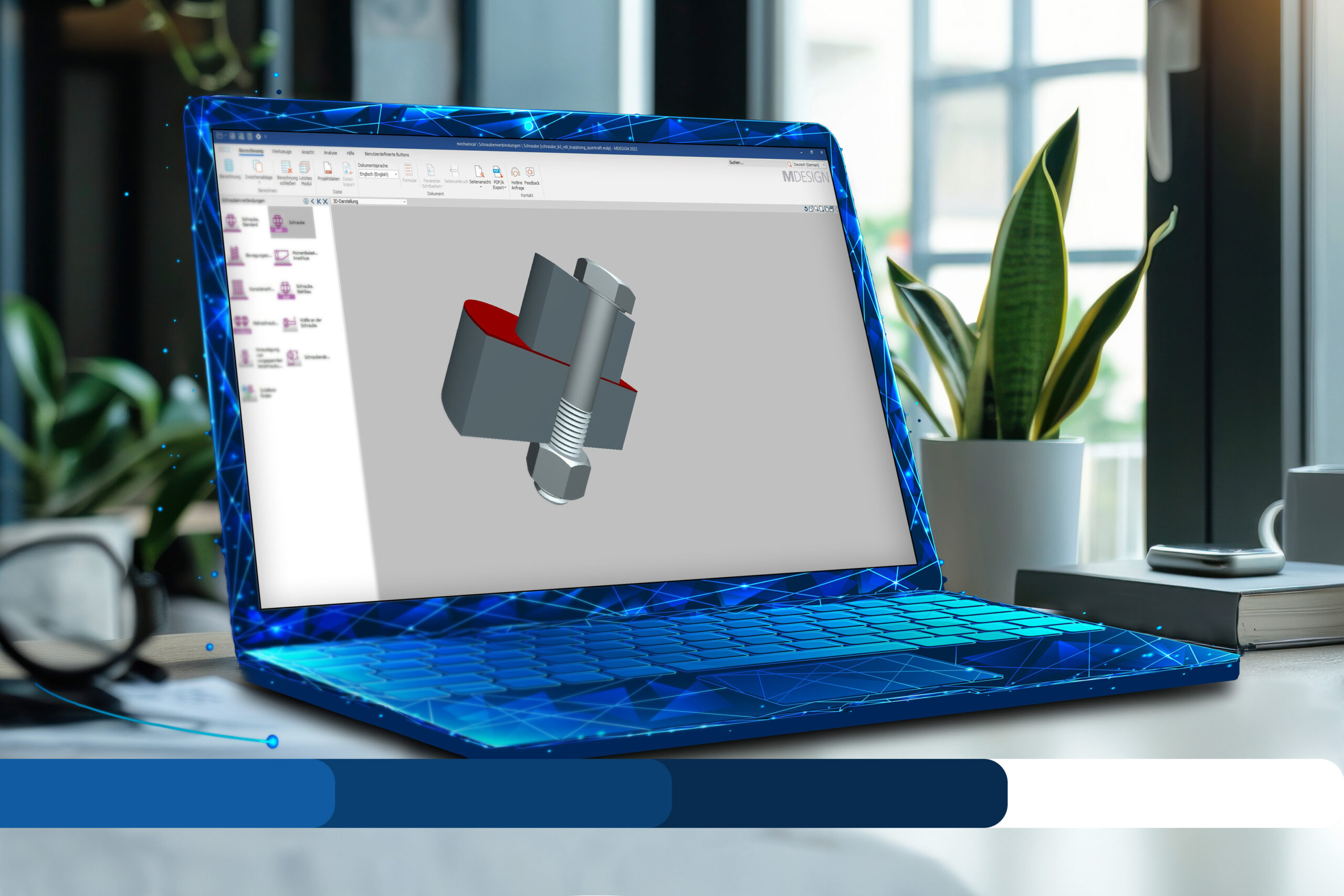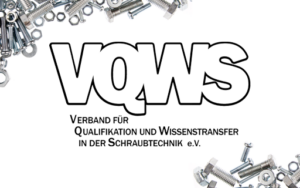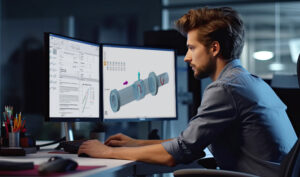For beginners & beginners
Standard training
Prepare for MDESIGN practical use
The MDESIGN standard training provides participants with the best conditions to be prepared for practical application with MDESIGN. In the first learning unit, participants gain an intensive overview of the scope. They quickly learn how to find suitable modules and applications for the task at hand. The user guidance of the current MDESIGN version is learned along with interactive exercises. Through practical examples, the interplay of boundary conditions, help systems, and graphical assistants up to the calculation of results is trained. Finally, the training focuses on configuring the calculation documentation to create multilingual documents in the shortest possible time.
Your benefit
Productivity improvement:
Using MDESIGN effectively to support design tasks
Getting ahead:
Expand method and tool competence with MDESIGN.
High learning success:
Intensive learning experience to motivate you to achieve your own success with MDESIGN.
First-hand expertise:
Answers to questions and valuable tips and tricks for working with MDESIGN.
Focal points
- Navigation through the MDESIGN topics
- Overview of the MDESIGN help system
- Access to geometry and technology tables
- Preparation of initial results
- Optimizations through parameter changes
- Presentation of automatic parameter studies
- Configuration of the calculation documents
- Presentation of tips & tricks for everyday practice
- All topics are trained through interactive, practical exercises!
Procedure
Number of participants: max. 8 persons
Duration: 8 hours (online 2×4 hours)
The MDESIGN standard training is conducted as an interactive practice group. All participants need access to MDESIGN. Training licenses for in-house training rooms are provided free of charge as part of the training.
Alternatively, online access to the MDESIGN cloud can also be activated for participants. This option is subject to a charge.
The event is conducted for individual companies. The MDESIGN standard training can be booked as an in-house or online event. Additional travel expenses apply for in-house events.
Target group
- Newcomers who will use MDESIGN in the future
- Managers who want to get an overview of the application potential
- Users who want to expand the range of applications
Technical requirements
Online event:
All participants must have access to MDESIGN applications. Necessary licenses for in-house training computers (free of charge) or access to the MDESIGN cloud (subject to a charge) can be provided if required.
All participants must be authorized to participate in an online webinar. Access for Microsoft Teams or GotoMeeting will be sent to each participant. It is necessary to provide the e-mail address of the participants.
In-house event:
All participants must have access to MDESIGN applications. Necessary licenses for in-house training computers (free of charge) or access to the MDESIGN cloud (subject to a charge) can be provided if required.
The client shall provide a suitable room for the event.
The provision of a projector or a large screen is desirable, but not a requirement.